The definitive (simple) Porsche 928 RDK bypass
Andrew wrote this a decade ago. It got lost somewhere in the multitude of site updates but he sent it to me again and here it is
RDK control unit location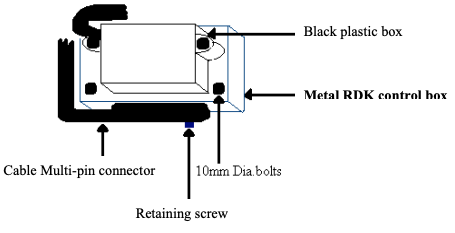 |
|
RDK control unit connectors |
InstructionsPlease note the following procedure does NOT involve the removal of the RDK unit (which is very difficult due to awkward access) OR folding back the rubber cover on the connector as previously instructed. The location of the RDK control unit is in the driverÕs footwell above the bonnet release handle, behind the parcel shelf. The metal RDK box has a smaller black plastic box in front of and attached to the RDK unit – SEE ABOVE DIAGRAM
|
.
